- 1-Minute Article
- |
- Aug 03, 2020
Generating Reports
With Online Servicing, you can easily generate reports – giving you valuable insight into your contracts.
Getting Started
Log in to your account using your username and password.
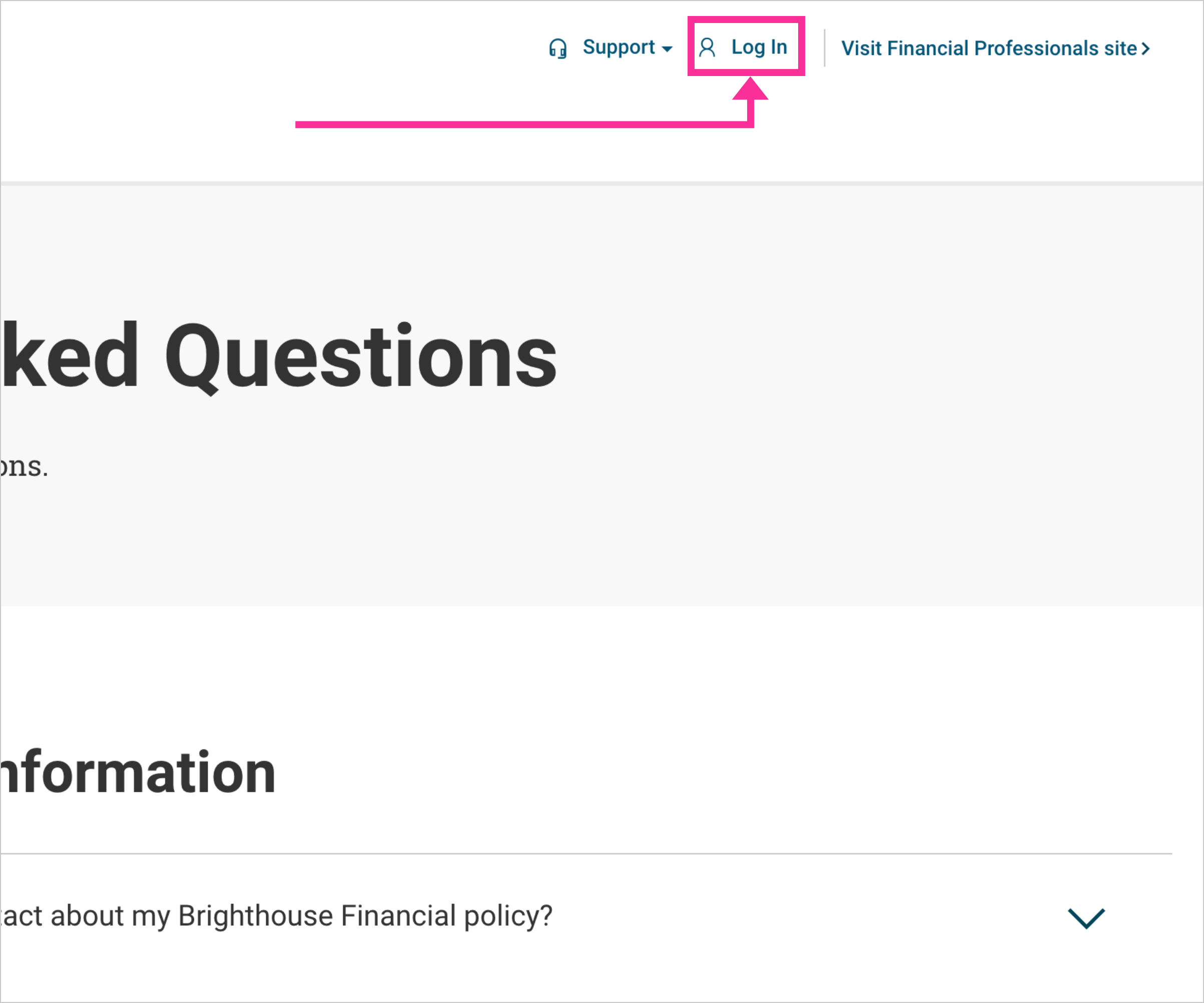
A list of your contracts will display. Select the one you’d like to view.
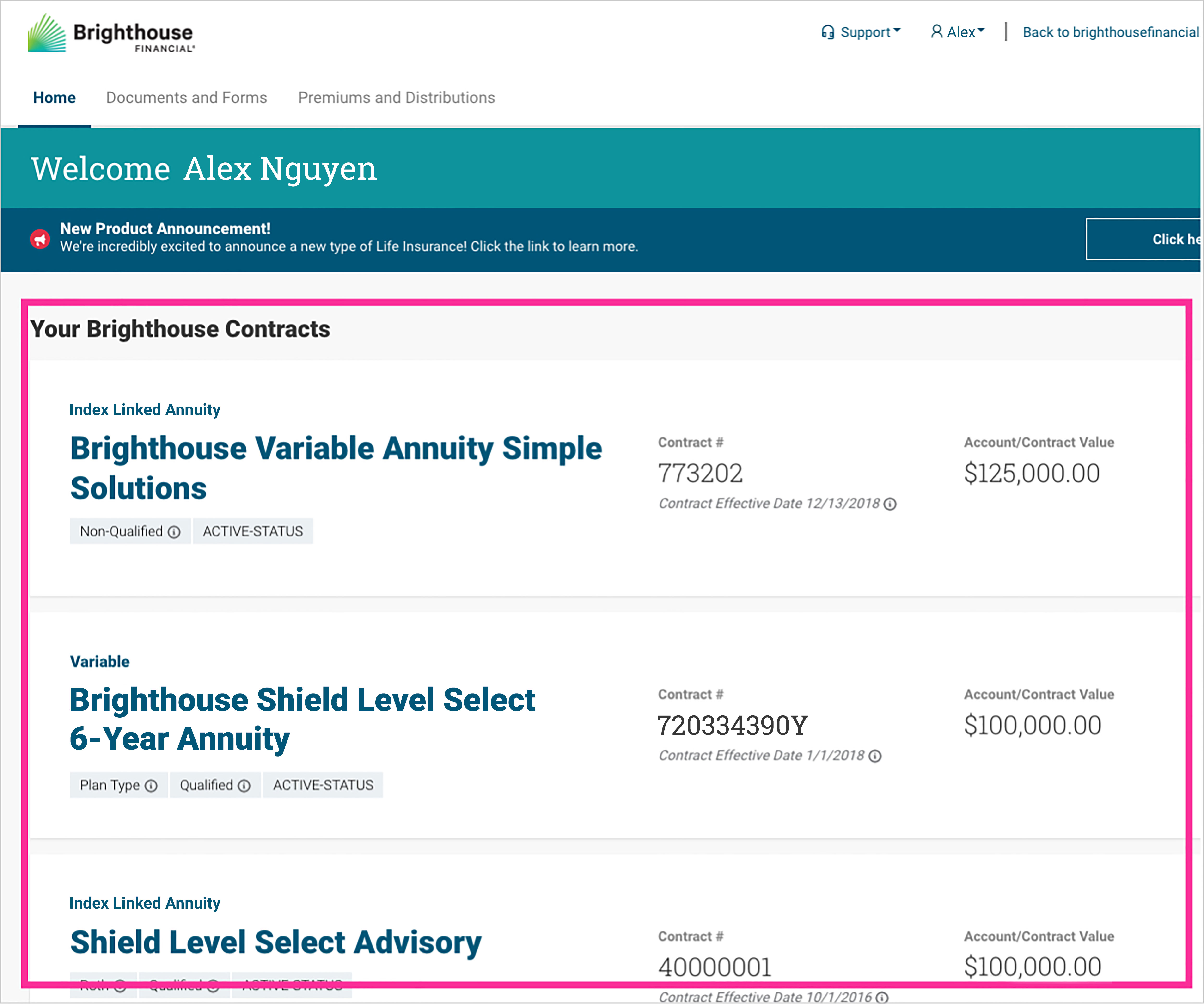
Use the I want to drop-down menu to select Contract Details Report.
You can download the report as a PDF file.
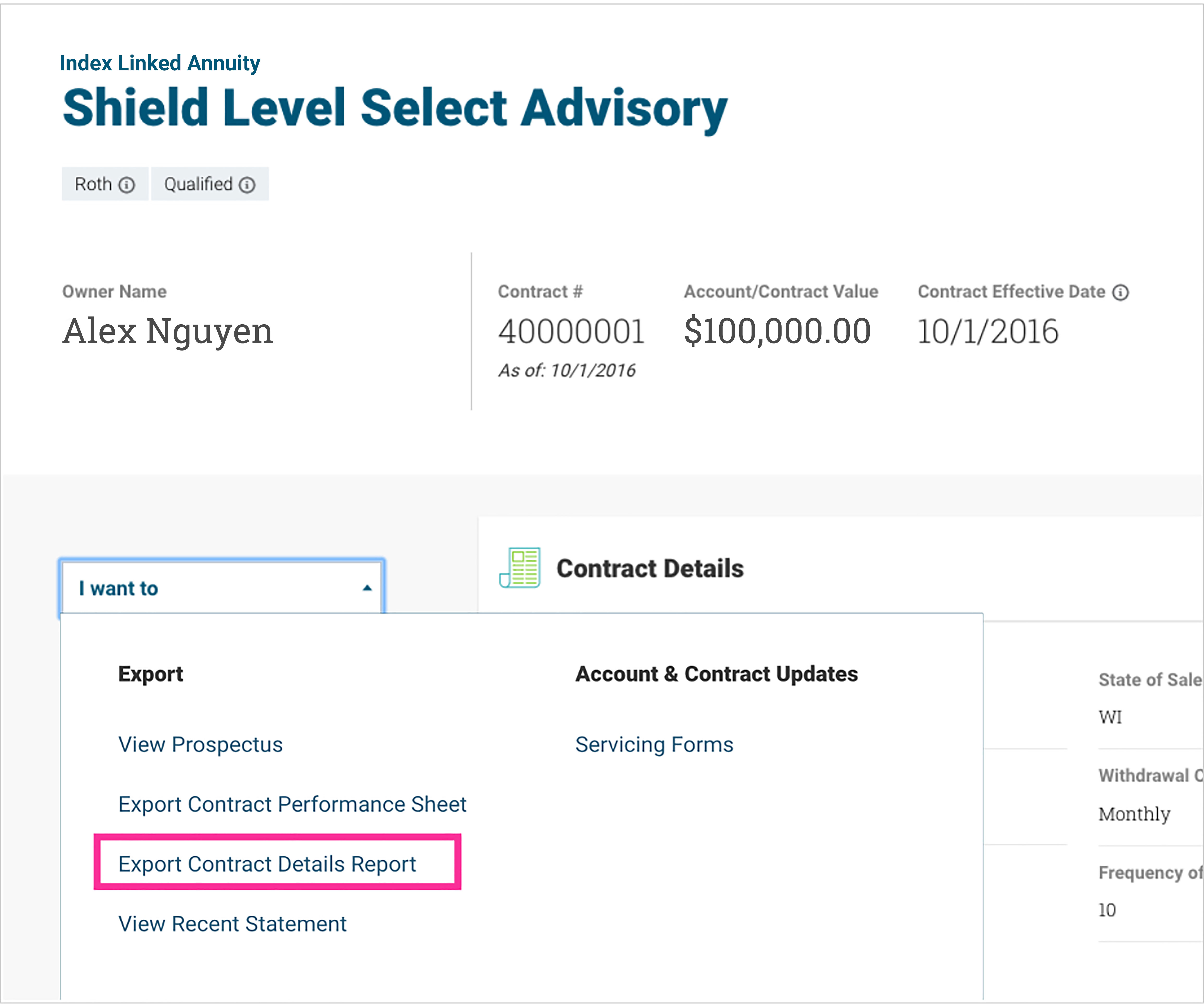
Looking for additional support?
Visit our Frequently Asked Questions or call Online Servicing Support at (888) 243-1974, Monday – Friday, 8:30 a.m. – 6:30 p.m. ET.


