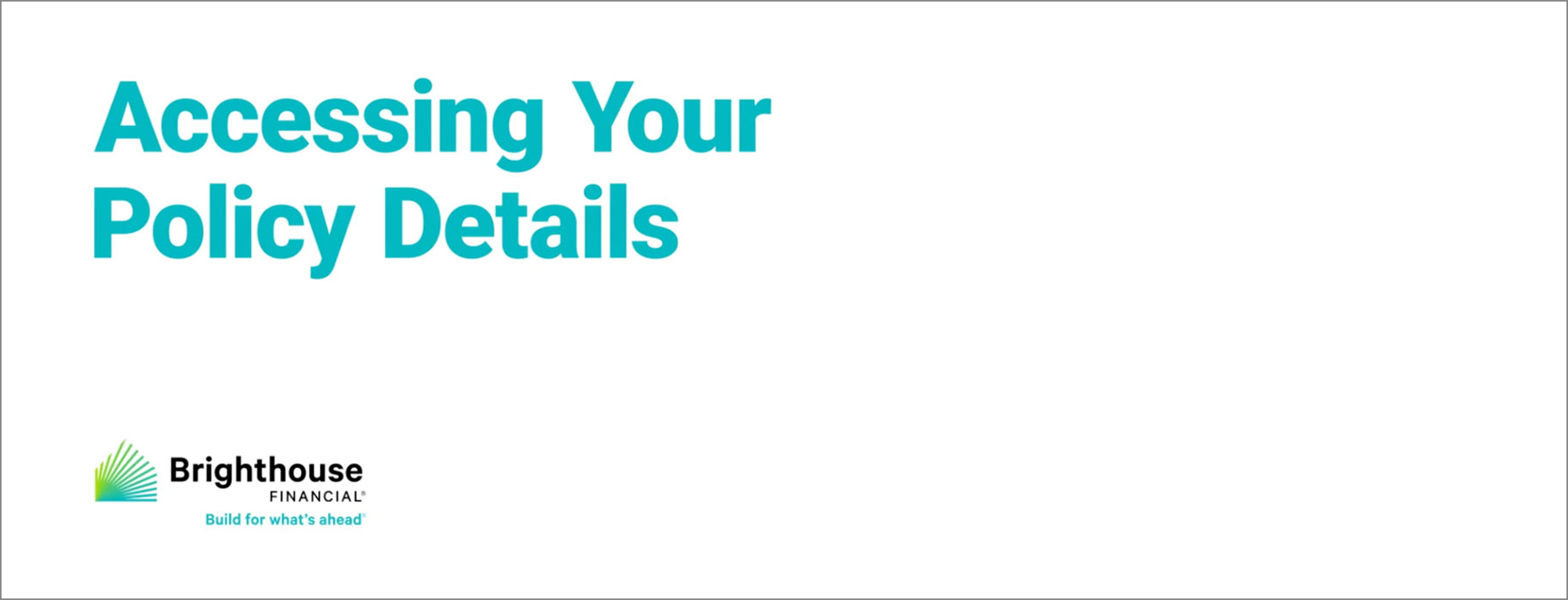- 1-Minute Video
- |
- Aug 03, 2020
Accessing Your Policy Details
Online Servicing makes it easy to quickly locate and access your contracts as well as in-depth details and reports.
Getting Started
Log in to your account using your username and password.
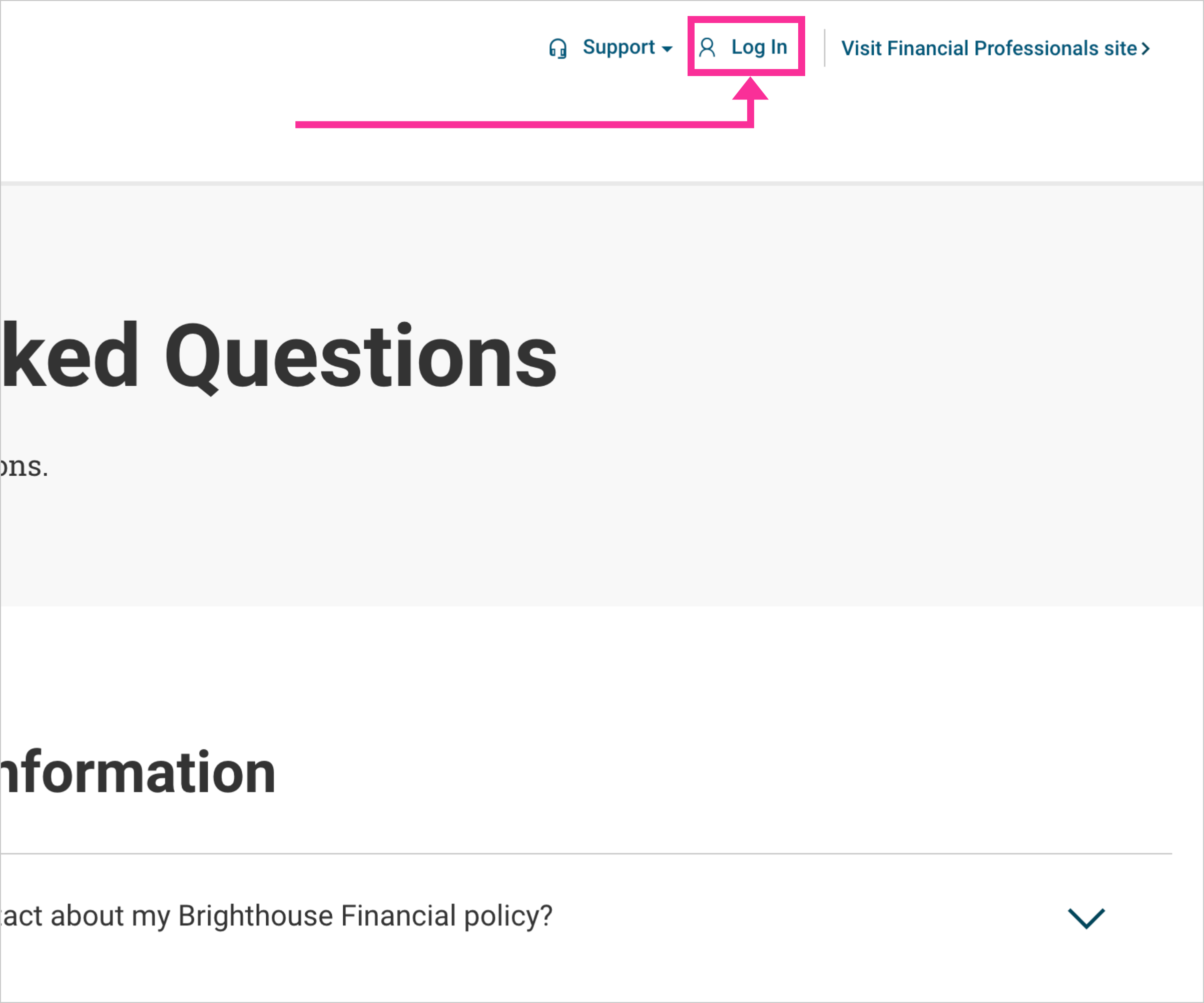
Once logged in, you will see a list of your policies that include high-level details, such as Product Type, Contract number, Effective Date, and Value.
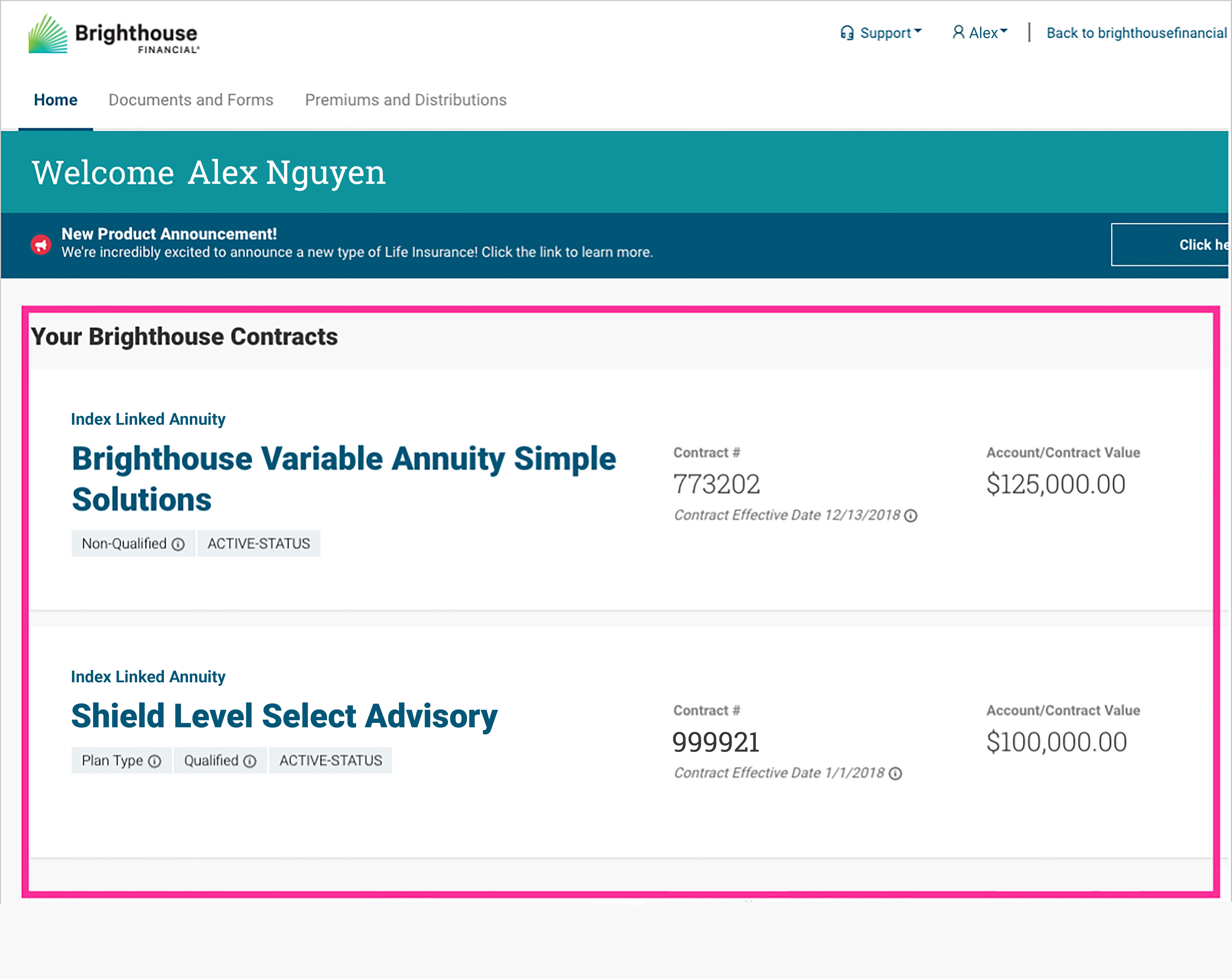
Navigating Policy Details
Use the left sidebar to jump to specific sections of your contract. Contract sections include: Contract Details, Policy Information, Investment Details, Premiums and Distributions, Special Programs, Documents and Forms, and Account Activity.
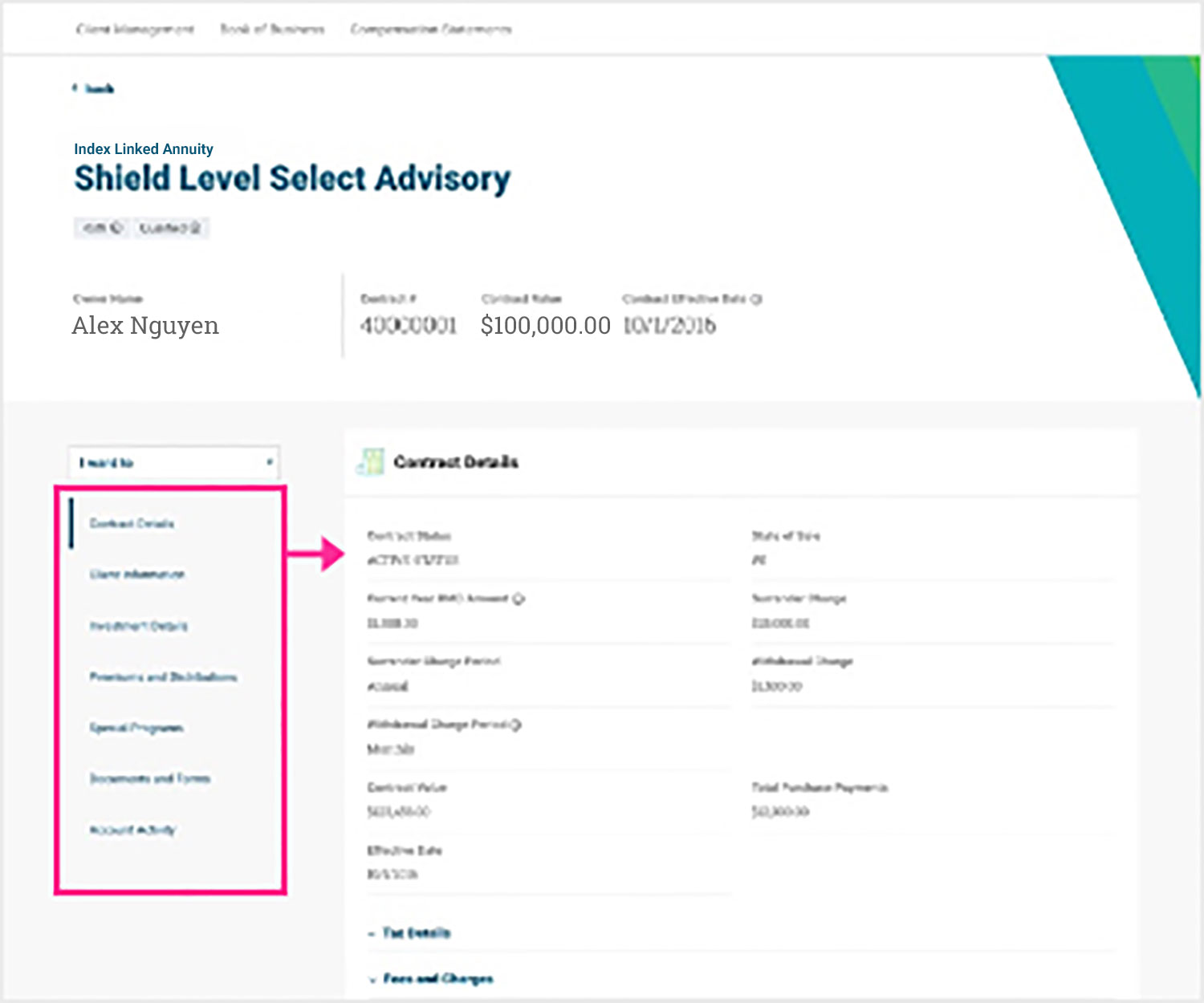
Sections may contain more information than is shown. Select More Details to view additional information.
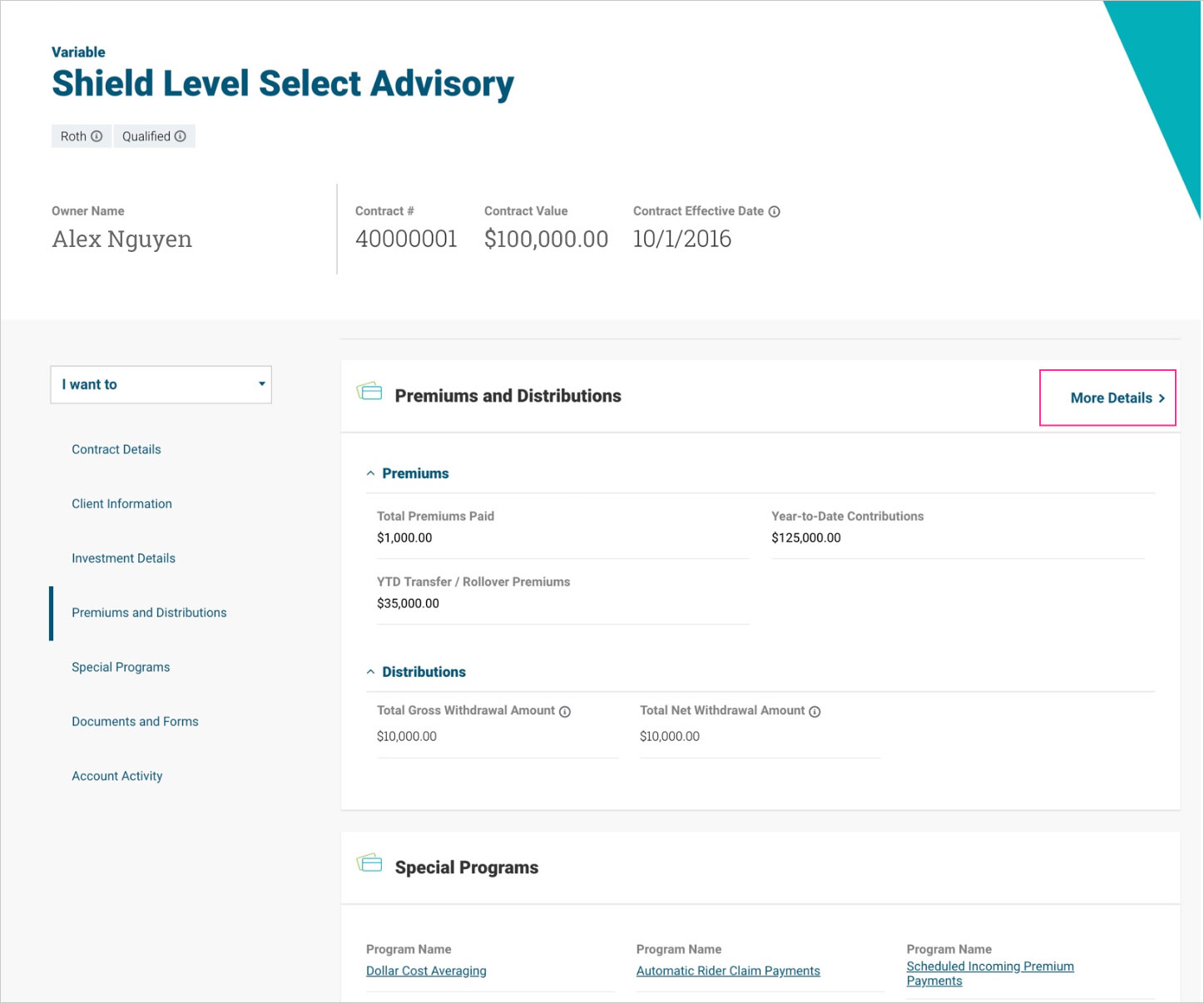
Use the I want to drop-down menu to view other items pertaining to your contract, such as Prospectus, Recent Statements, and Servicing Forms.
You can generate a report with these details as a downloadable PDF or Excel file.
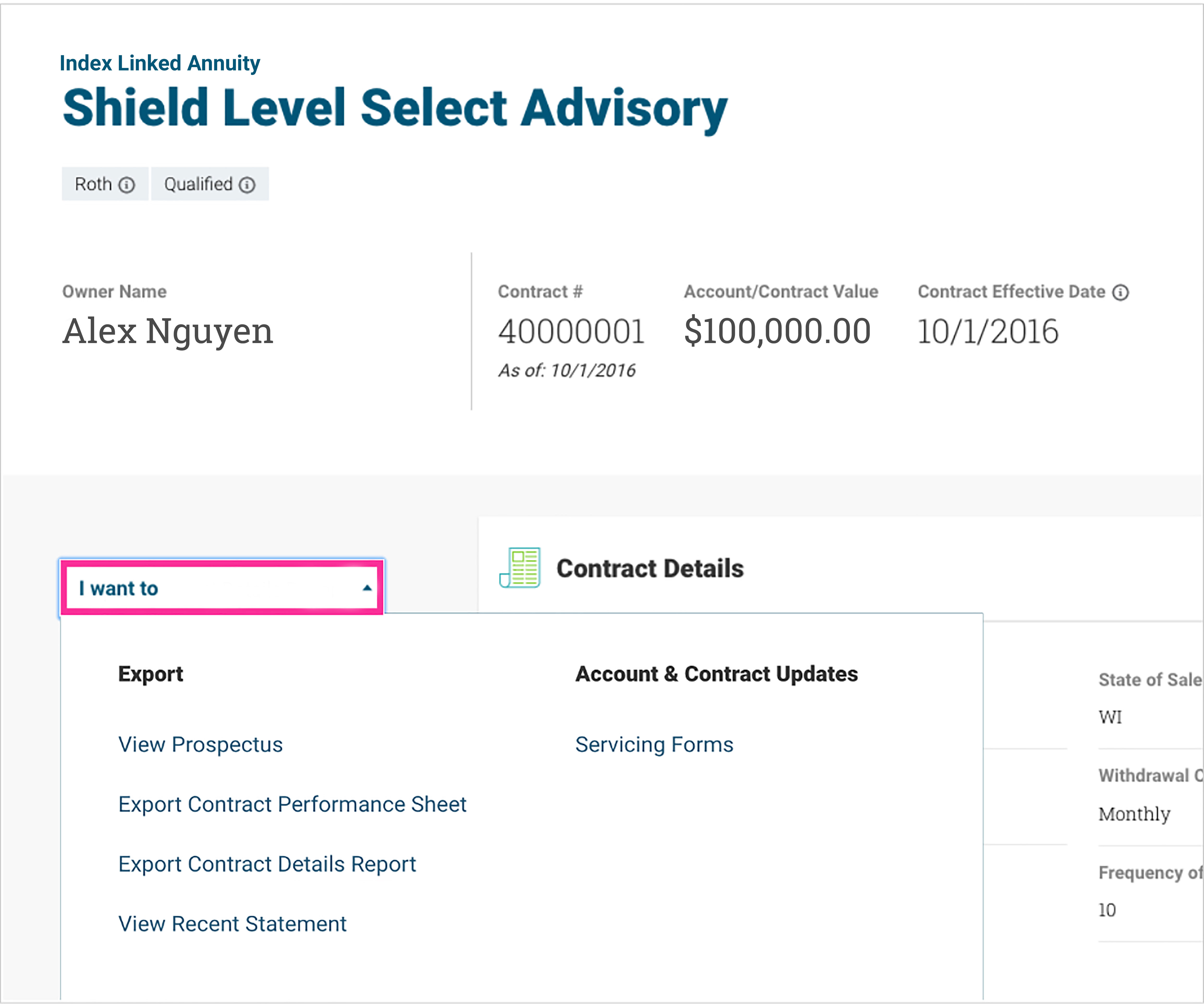
Looking for additional support?
Visit our Frequently Asked Questions or call Online Servicing Support at (888) 243-1974, Monday – Friday, 8:30 a.m. – 6:30 p.m. ET.