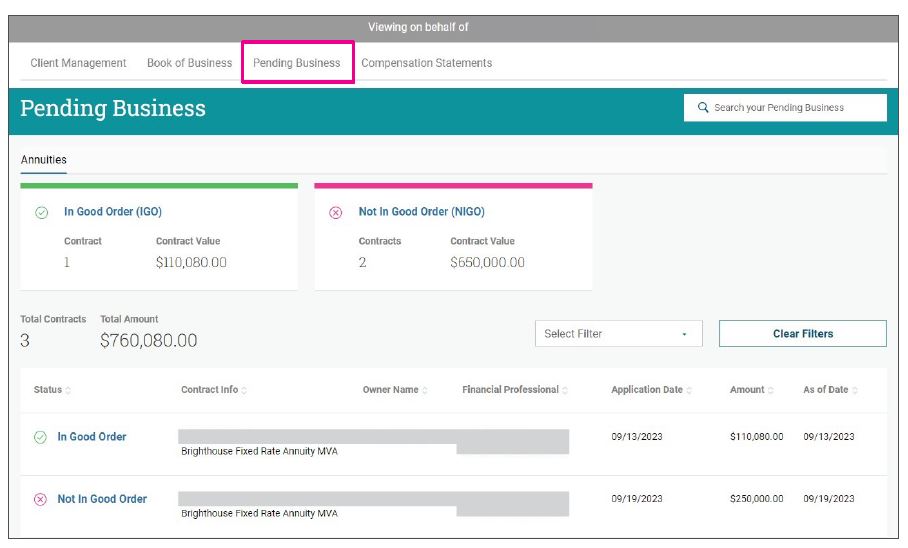Accessing Online Accounts
as an Office Assistant
Using the Online Servicing system, Financial Professionals can share view-only access to their Brighthouse Financial book of business, contract details, documents, and pending business.
As an assistant, there is no limit to the number of Financial Professionals you can view, as long as the same firm email is used. Use the following information to get familiar with the website.
Getting Started
Once logged in to your brighthousefinancialpro.com account, launch Online Servicing.
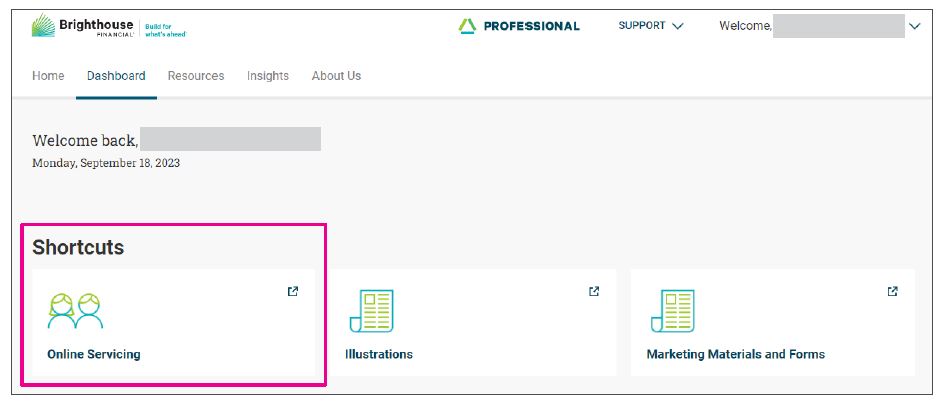
Within Online Serving, select the Financial Professional whose book of business you’d like to access.
From here, you’ll see a high-level overview of your Financial Professional’s book of business.
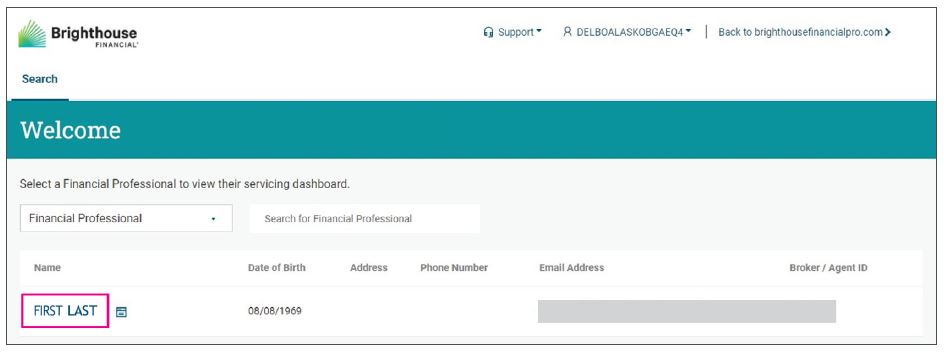
Navigating the Book of Business
You can access the Book of Business in two ways:
1) from the top navigation menu, or
2) from the Top Accounts Under Management menu.
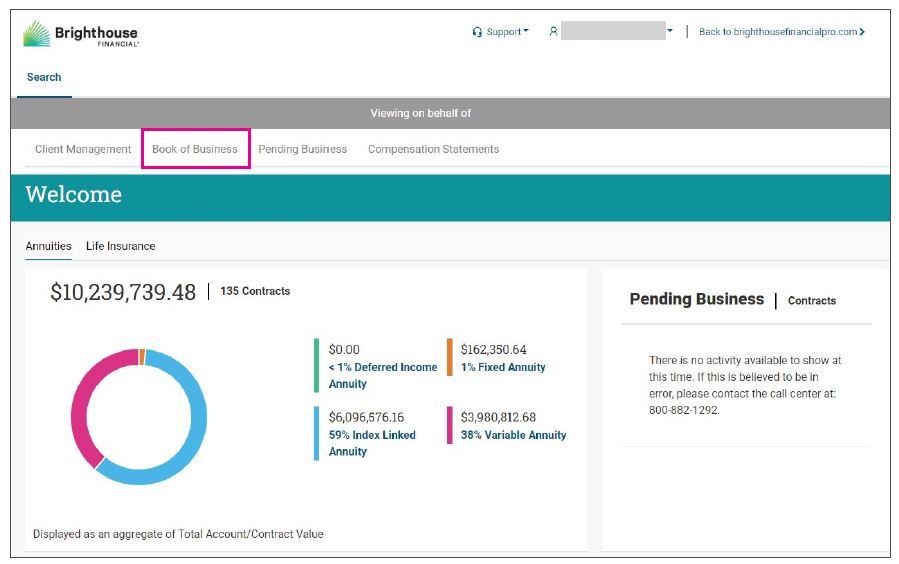
The book of business organizes clients by line of business: annuity and life insurance. To locate a client or contract, select the line of business you would like to view and enter a name or contract number in the search bar.
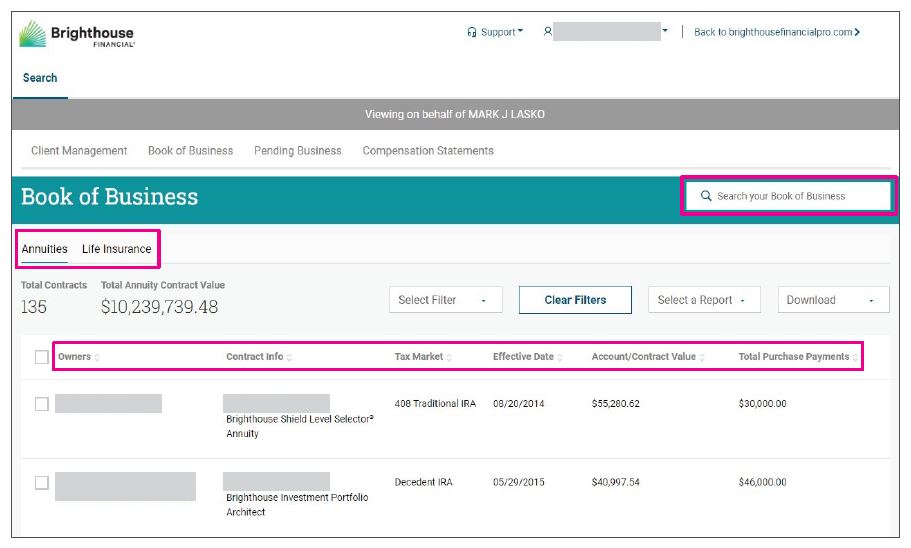
Select a client to view the Contract Details. Here you can access all relevant contract information including client details, investment details, relevant documents and forms, and more. You can also use the I want to menu to access various reports and transactions.
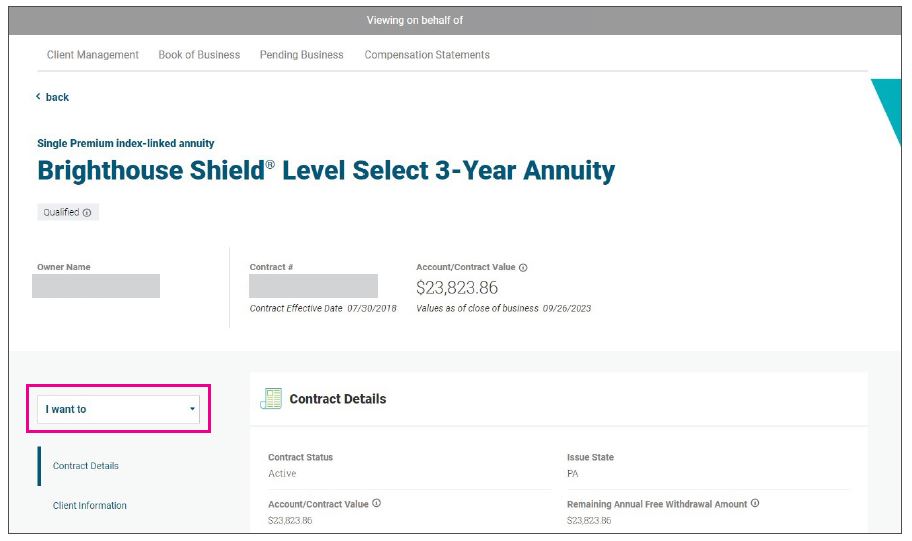
Monitoring Pending Business
You can access the Pending Business tracker from the top navigation menu. This tool provides real time tracking of new business submissions and alerts you to potential processing issues.